మూస:Infobox nerve/doc
Jump to navigation
Jump to search
| This is a documentation subpage for మూస:Infobox nerve. It may contain usage information, categories and other content that is not part of the original మూస page. |
{{Infobox nerve}} displays a right-side infobox showing information about nerves in the body, allowing 2 images to be displayed at the top of the box.
Usage
[మార్చు]| Obturator nerve | |
|---|---|
 Right hip-joint. (Obturator at upper right.) | |
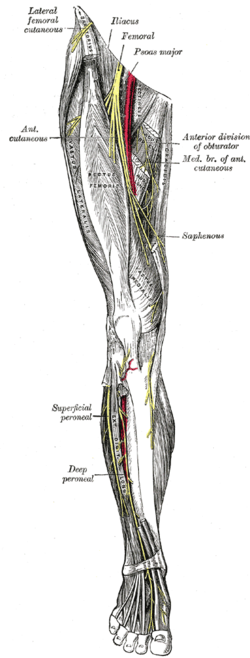 Nerves of the right lower extremity. Front view. | |
| వివరములు | |
| లాటిన్ | nervus obturatorius |
From | Lumbar plexus |
To | posterior branch of obturator nerve, anterior branch of obturator nerve |
| Innervates | medial compartment of thigh |
| Identifiers | |
| Gray's | p.953 |
| Dorlands /Elsevier | Obturator nerve |
| Anatomical terms of neuroanatomy | |
The template is invoked using double-brace syntax (with the result similar to that shown at the right), coded as follows:
{{Infobox nerve
| Name = Obturator nerve
| Latin = nervus obturatorius
| GraySubject = 212
| GrayPage = 953
| Image = Gray344.png
| Caption = Right [[hip-joint]]. (Obturator at upper right)
| Image2 = Gray827.png
| Caption2 = Nerves of the right lower extremity. Front view.
| Innervates = [[medial compartment of thigh]]
| BranchFrom = [[Lumbar plexus]]
| BranchTo = [[posterior branch of obtu..]], [[anterior branch of obtur..]]
| MeshName =
| MeshNumber =
| Dorlands = six/000071102
| DorlandsID = Obturator nerve
}}
Parameters
[మార్చు]The template parameters are (note case sensitivity):
- Name: English name for structure.
- Latin: Latin name for structure.
- GraySubject: Gray's Anatomy subject number, such as: 189.
- GrayPage: Gray's Anatomy page number, such as: 825.
- Image: top image (omit "Image:").
- Width: width of top image (in pixels, default=250).
- Caption: caption under top image.
- Image2: 2nd top image (omit "Image:").
- Width2: width of 2nd image (in pixels, default=250).
- Caption2: caption under 2nd top image.
- Map: map procedure after 2nd image.
- MapCaption: caption under map image.
- Innervates: any innervate text
- BranchFrom: any text
- BranchTo: any text
- MeshName: MeSH name
- MeshNumber: MeSH number code
- Dorlands: Dorlands url number, such as: nine/000956217 (before .htm in url).
- DorlandsID: Dorlands article name, such as "pulmonary artery".
Most parameters begin with a capital letter.
See also
[మార్చు]- {{Infobox brain}} - for parts of the brain.
- {{Infobox bone}} - for bones of the body.
- {{Infobox muscle}} - for muscles of the body.